[Update 1.3.0 Release] Movies + TV Shows, Live Sports, PGA and more!
New Features
Live Sports
NFL, NHL, NBA, MLS, MLB, Premier League
Updated every 2 minutes
PGA, LPGA, European Tour
Past and upcoming events
Movies + TV shows
Keep up to date with the latest movies and TV shows
You’ll need to sign up for an account with TMDB
Please watch this tutorial to get started
Professional Display - Custom Messages + Images
Added Nasdaq Composite and FTSE MIB into the indices feature
Bug Fixes
- Added more stock logos
- Fixed bug where web panel would use local storage for display format instead of the local Flask server
- Added shutdown and reboot messages on web panel
- Changed update message on the web panel to fill up whole screen
- Fixed bug where sports feature would crash when API gives different team name format
- Fixed spacing issues with professional news feature
- Fixed spacing issues with sports (keeping scores, dates and team names centered)
How to Update Your Ticker
Simply click on the “up to date” or the “update available” button on the top right corner of the web control panel. After clicking the button, the ticker should begin pulling the latest updates from our servers, and restart on its own. Please do not shut down or interrupt the update process, until the ticker is done rebooting.
What’s Next…
We’re working on new features to add in the next update, including a clock, IPO calendar, company financials, earnings calendar, national weather alerts and many more exciting new features! Stay tuned!