[Version 1.3.8] Clock, r/Place, World Clock, Top Gainers Losers, Most Active, Sector Performance, Stock Stats, Custom Stock / Crypto Logos
Hey everyone! Back here with quite a big update.
The long awaited clock features are FINALLY here! You can now display three different types of clocks, including a world clock with timezones of cities from around the world. The clocks are customizable in colors, the time can be displayed in 12 hour / 24 hour formats, seconds and more. The clock features are available as screensavers, or available in both standard scrolling and two row professional display modes.
The update also includes various new features such as Sector Performance, where you can track the intraday performance of different stock market sectors, the Top Gainers Losers and Most Active stocks feature, and you can now display Day Low, Day High and Volume stats for the Stocks and Crypto features. The Reddit r/Place feature has also been added, where you can display snapshots of the 2017, 2022, 2023 r/place canvases. The snapshots are generated from random coordinates of the large canvases that they are. Each snapshot is different as it is regenerated, so in every new cycle, you see a completely different area of the canvas! You can adjust the width of the snapshot, as well as pause the image on the ticker screen.
Some minor feature have also been added, including allowing users to upload custom stock & crypto logos to their tickers, displaying company / cryptocurrency names instead of their ticker symbols and more. For the full list of changes, please see below.
If you encounter any bugs from this update, please reach out to us: info@fintic.io
Changes
Changes:
Added custom stock / crypto logo upload function. You can now upload and display custom stock / crypto logos that aren’t already in our database. Tutorial video: https://youtu.be/dSRbTtURZ5A?si=5TMrx-5Ofv6t0rTU
https://companieslogo.com/ Good website with many company logos in PNG format
Reduced spacing between each stock item slightly
Added day low, day high, and day volume stats for the stocks and crypto features
Added new top gainers, top losers and most active stocks of the day feature. Tutorial video: https://youtu.be/ZIJD_cfb3Ko?si=cA-XiYE9Ug8GT2Oy
Added sector performance feature, you can now see how different sectors are performing intraday (percentage gain / loss). Tutorial video: https://youtu.be/4jo4X1HZu8o?si=3A1JA6FoHnsvogN6
Added new r/place (Reddit) feature, this feature gets random snippets of the overall 2017, 2022 and 2023 r/place canvases and displays them on the ticker. You can pause the image on screen, as well as adjust the width of the image. Tutorial video: https://youtu.be/MJrXhLYNprQ?si=kPzgJjloByXNVvd7
Added Clock 1, Clock 2, and World Clock screensavers, you can adjust some settings like colors and timezones for each clock type. Tutorial video: https://youtu.be/4Q0mBQU6aeg?si=X7T_OW4NR_ejiBo5
Added screensavers as an option for the scheduler feature
Added Clock 1, Clock 2 and World Clock features into the standard and professional displays, similar to the place, custom image, GIF features, you can choose to pause the clock on the screen for X amount of seconds. Tutorial video: https://youtu.be/4Q0mBQU6aeg?si=X7T_OW4NR_ejiBo5
Choose to display company name / coin name or ticker symbol for stocks and crypto
Added auto-capitalization to stock symbol and crypto, base text fields on the web panel
How to Update Your Ticker
Simply click on the “up to date” or the “update available” button on the top right corner of the web control panel. After clicking the button, the ticker should begin pulling the latest updates from our servers, and restart on its own. Please do not shut down or interrupt the update process, until the ticker is done rebooting.