[Version 1.3.8.2] Fixes
Changes
Changes:
Fixed stocks feature not working for EU countries
How to Update Your Ticker
Simply click on the “up to date” or the “update available” button on the top right corner of the web control panel. After clicking the button, the ticker should begin pulling the latest updates from our servers, and restart on its own. Please do not shut down or interrupt the update process, until the ticker is done rebooting.